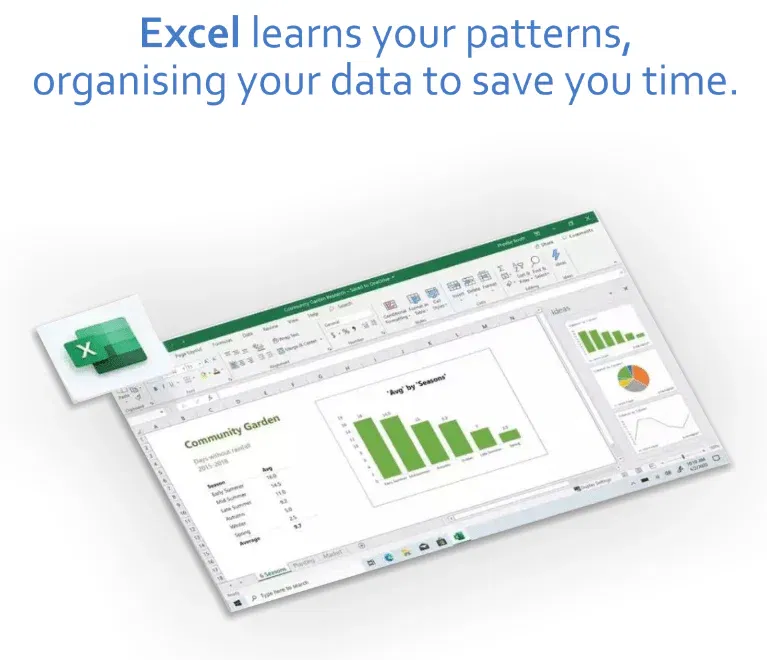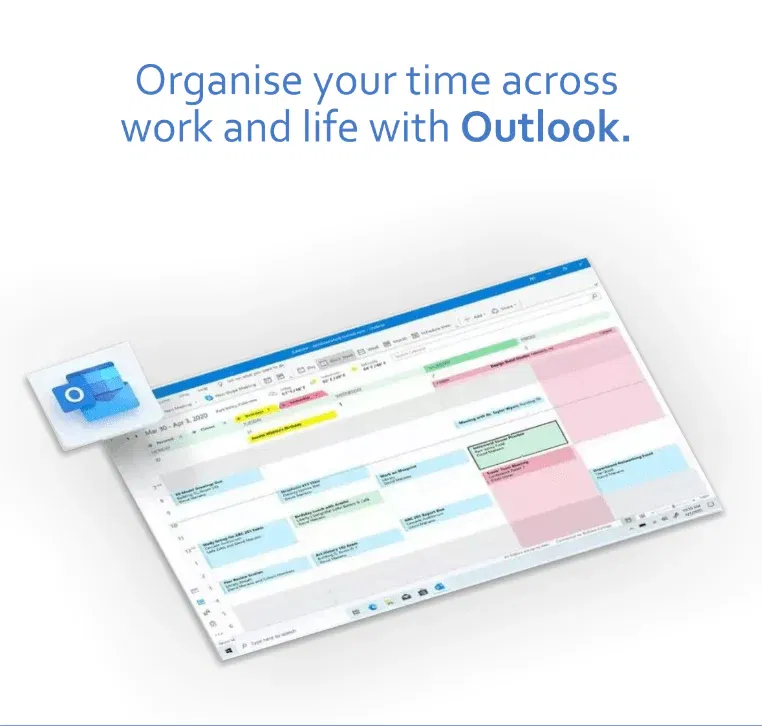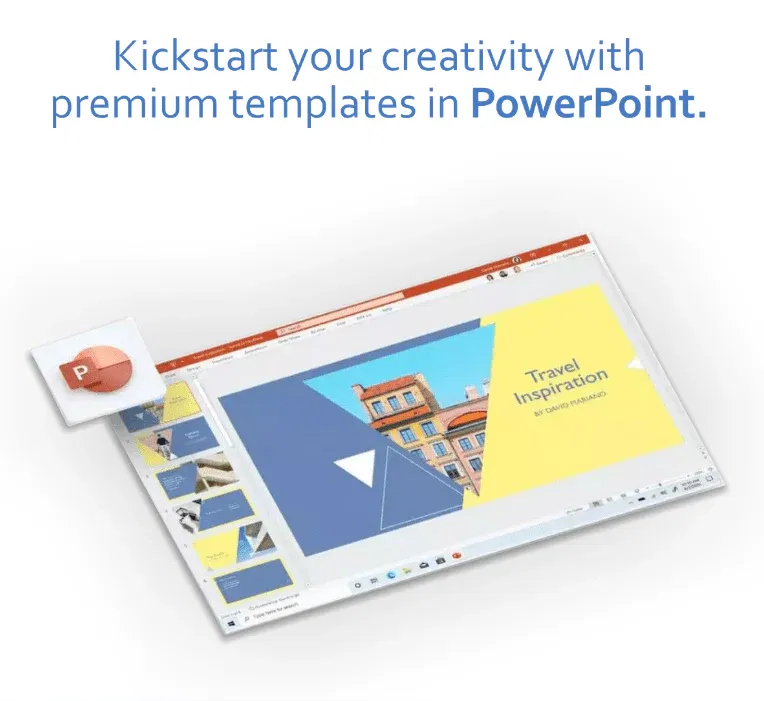Microsoft 365
Microsoft 365, formerly known as Office 365, is a powerful subscription-based productivity suite developed by Microsoft. It combines classic Office applications such as Word, Excel, and PowerPoint with cloud-based services like OneDrive, Microsoft Teams, and SharePoint, providing users with a comprehensive toolset for work, communication, collaboration, and creativity. With plans tailored to individuals, families, and businesses of all sizes, Microsoft 365 aims to enhance productivity and streamline workflows across multiple devices and platforms.
Key Features of Microsoft 365
Office Applications: Microsoft 365 includes all the essential Office applications—Word, Excel, PowerPoint, and Outlook. Users get access to the latest versions of these applications, whether on desktop, mobile, or web platforms. This ensures users always have the most up-to-date tools to create documents, manage data, build presentations, and communicate effectively.
Cloud-Based Services with OneDrive: OneDrive, Microsoft’s cloud storage solution, offers seamless integration with Microsoft 365. It provides users with the ability to store, sync, and access their files from anywhere on any device. OneDrive ensures secure file storage with automatic backups and real-time file synchronization, allowing users to collaborate on documents from different locations.
Collaboration with Microsoft Teams: Microsoft Teams is one of the standout features of Microsoft 365, offering an all-in-one platform for communication and collaboration. Teams combines chat, video conferencing, file sharing, and integration with Office applications, making it an essential tool for remote work and collaboration. Users can collaborate in real-time, share files, and co-edit documents without leaving the Teams interface.
Always Up-to-Date: One of the main advantages of Microsoft 365 is that users always have access to the latest features and updates without having to purchase new software. Microsoft regularly updates the applications with new tools and features to keep up with evolving productivity needs and security standards.
Cross-Platform Functionality: Microsoft 365 is designed to work seamlessly across multiple platforms, including Windows, macOS, iOS, and Android. This cross-platform capability allows users to start work on one device and continue on another without losing functionality or data. Whether it’s on a desktop, tablet, or smartphone, Microsoft 365 applications work fluidly across devices.
Enterprise-Level Security: Microsoft 365 is built with enterprise-grade security features, including encryption, data loss prevention, advanced threat protection, and multi-factor authentication (MFA). These measures ensure that user data remains secure while allowing businesses to comply with industry-specific regulations.
AI-Powered Tools: Microsoft 365 incorporates artificial intelligence (AI) to enhance productivity through features like Editor in Word, which offers advanced grammar and style suggestions, and Insights in Excel, which provides data analysis and visualization tools. These AI-powered features streamline complex tasks and help users work smarter.
Email and Calendar Management with Outlook: Outlook, part of the Microsoft 365 suite, is a leading email client that integrates with calendars, tasks, and contacts. It allows users to manage their schedules efficiently, send and receive emails, and organize meetings. Outlook’s integration with Teams and other Microsoft services enhances productivity, especially for businesses.
Microsoft SharePoint: For businesses, SharePoint offers an advanced platform for collaboration, file management, and content management. Teams can create shared workspaces where documents, files, and resources can be managed centrally, ensuring that everyone has access to the latest versions of files.
Microsoft Power Automate: This tool allows users to automate workflows across applications and services, streamlining repetitive tasks and enhancing productivity. It connects with hundreds of services, including Microsoft 365 apps and third-party tools, to automate tasks like sending notifications, copying files, and collecting data.
Benefits of Microsoft 365
- Seamless Collaboration: Whether working individually or as part of a team, Microsoft 365’s collaboration features, especially through Microsoft Teams and SharePoint, allow users to co-author documents in real-time, host virtual meetings, and share resources securely.
- Work from Anywhere: With its cloud-based services and mobile-friendly apps, Microsoft 365 enables users to work from anywhere with an internet connection. Files are accessible on any device, and apps are optimized for remote work, making it a critical tool for modern work environments.
- Cost-Effective Subscription Model: Instead of purchasing individual licenses for Office apps, Microsoft 365 offers an affordable subscription model, providing access to the latest apps and features, along with cloud storage and other services, at a fraction of the cost.
- Data Security and Compliance: Microsoft’s enterprise-grade security features ensure that sensitive data is protected, and its compliance tools help businesses meet regulatory requirements like GDPR, HIPAA, and others.
- Automation and AI: Microsoft 365 AI-powered tools, such as Microsoft Editor, PowerPoint Designer, and Power Automate, help users automate repetitive tasks, improve content quality, and streamline workflows, enhancing productivity.
Includes:
- Word, Excel, PowerPoint, and Outlook, with offline access and premium features.
- Use 1 device.
- Lifetime warranty
- For one person
System Requirements:
- Operating System: Windows 11 or Windows 10 with 1.6 GHz, 2-core processor/recent macOS.
- Processor:1.6 GHz or faster, 2-core. Intel or compatible processor for Windows; Intel or Apple Silicon for Mac.
- Memory: 4 GB (64bit), 2 GB (32bit) RAM for PC; 4 GB RAM for Mac.
- Hard Disk: 4 GB available disk space for PC, 10 GB for Mac